How do I activate a valid license on a new computer?
In Panic Button’s Activation window, select the item “I have got a valid license”. Enter the email address you provided in the activation process, press “Receive confirmation code”. We will send you a confirmation code to your email address. Enter it to activate a valid license on a new device.
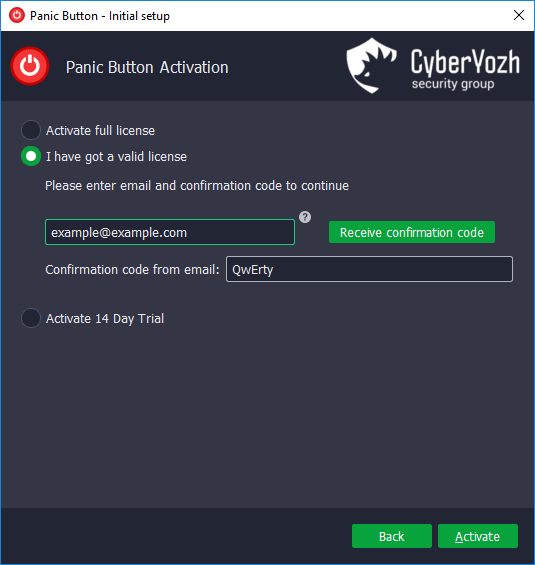
Remember that a single license can be used only on a single device. By activating a valid license on a new device, you are disabling it on the previously used device.
Сервис поддержки клиентов работает на платформе UserEcho

